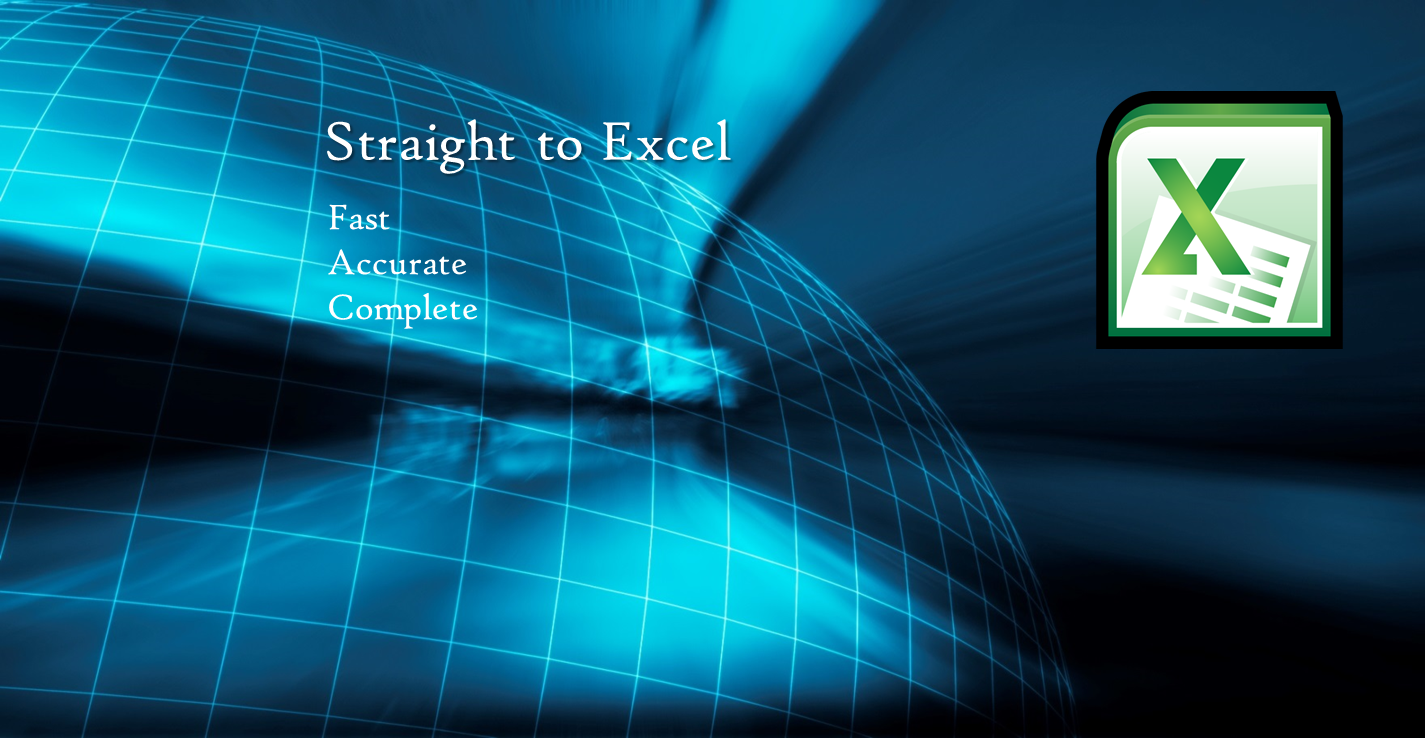Get Your legacy data into Excel
Fast Enough
In an Instant
Text files are ingested into Excel ( or any other analysis tool )
If you are one of those people who want to get Data into Excel , or any other data manipulation , analysis tool , or spreadsheet , as soon, as complete , and as accurately as possible so that you can :
- Filter
- Add calculated Fields
- Sort
- Summarize
- Analyze
- Export Would it not be really great is there were actually such a tool in the market ?
Powerful Data extraction
Data Extraction needs to be fast , accurate , and complete .
Alternatives if you do not have a report mining tool
Here are the alternatives to try to achieve results produced
by Datawatch Monarch if you do not have Monarch .
- Re-key all of the data from the outputs of one system . But that is ridiculous !
- Build a custom integrated database application just for your organization and learn to use SQL language well . Even your users need to understand SQL to get that data .
- Share nothing but raw data with your co-workers. They all know how to filter and summarize the data themselves.
- Try to use Microsoft Excel's Text to Data Feature - You will find it does not work on most formats .
- Learn to program ActiveX Data Objects.
- Be prepared to Pore over hundreds or thousands of printed reports with a ruler amd highlighter to isolate key data.
- Just use Excel. But it does not have Monarch's really easy to use ability to build and reuse templates for a different application. Ypu defined these in previous model (everything from extraction templates to calculated fields, filters, and more) . Excel has no such equivalent .
Datawatch Monarch
What is Monarch ?
Monarch is a software program that is used by close to 490 of the Fortune 500 companies .. That’s right:
How many products can claim that ? Even more , users of Datawatch Monarch love the product
and what it does .
Who needs Monarch?
Managers , Analysts , Accounting teams , and many " value " employees need to focus their efforts on big issues,
like identifying errors , thinking about improvements , making decisions and reporting important information .
It does not help if your data is trapped inside printed reports , some of which can be hundreds ,
if not thousands of pages in length . Business users must be confident information can be delivered
to them without them being a database expert Most of all , no one , repeat , no one should be re-keying
report data into a spreadsheet . Even moderately skilled IT specialists will be impressed
by all of Monarch’s features for your ETL (extraction, transformation and loading) needs.
Even if you can write your own program code m, you may not need to .
With PDF files Instead of re-keying it, use Monarch to extract the data from within the PDF file.
You’ll have 100% accurate data in seconds.
How does Monarch know how to extract the data from my report?
- Teaching the software what to extract
In a process generally called " Building a Monarch model ,you teach Monarch what data you require from within the report, and where Monarch can expect to find what you’re after. - Teach it only once. You can then save the model for later use, so that you don’t have to teach Monarch about your report all over again.Then when the data changes in your report the next time you run it, you don’t have to make any changes to your model. Just open the report in Monarch, apply the model, and in seconds you’ll have extracted the data so that you can analyze it or export it as needed.
Monarch can extract data from:
- Report files, such as ASCII or ANSI text files, like those exported or downloaded from large ERP systems, or even small accounting packages
- Web page documents (HTML or ASP),
- PDF files,
- Log files
- Monarch can connect directly to database sources such as Microsoft Access, Microsoft Excel, older formats such as dBase or Paradox, Lotus 1-2-3 files, and delimited text files, such as csv files. Alternatively, you can use larger database systems with Monarch via its ODBC and OLEDB connections.
Monarch can export data to many of the same file formats from which it can acquire data, as listed above.
When can I use Monarch?
- When you re-key information from one source into another.
- When you need to extract data from an existing application or a file.
- When you review large documents for vital information.
- When you combine information from multiple sources into a single document.
- When you perform any calculations with your data, at either the detail or aggregate level.